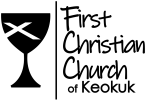Did you ever think you’d see the day that offering would come via your smartphone? Did you ever think you’d see the day where cash or check was not considered “hip?” Well, folks, the day have come!
We now use our smartphones to “check in” for worship letting our friends in the web world know we’re proud to be a Christian – we’re here to worship the Lord! So why not use our smartphones to put our offering into the basket? No more cash – no more check book!
With just a tap of the app it can happen! Head to the App Store and search “Give Plus Church.” After finding First Christian Church, create your account and password. Tap the menu icon to manage personal information, passwords, etc. Then you head to Fund Details – selecting where your offering is to go. General Giving | Roof Fund | Special Offering, etc. Determine if this is a one-time gift or recurring. Tap Submit. You’re finished! You just gave to God via Give+ Church!
Not sure about donating via the App? No problem! Check out another method: Give+ Text! Simply send a text to 319.313.7761 with the amount you would like to contribute. (Make sure to include the dollar sign before the amount). Example: $25. Within a few minutes, you’ll be sent a text with a link to register. Click on the link and enter your cardholder name and credit or debit card information. Once your registration is complete, you will receive a text verification and a receipt via email. For future giving, simply send a text with the amount you wish to give, and it will process automatically!
Your generous giving allows FCC to bring Jesus into the lives of many through education, outreach ministry, fellowship and so much more! Please prayerfully consider your automated gift today. For questions, please contact me!